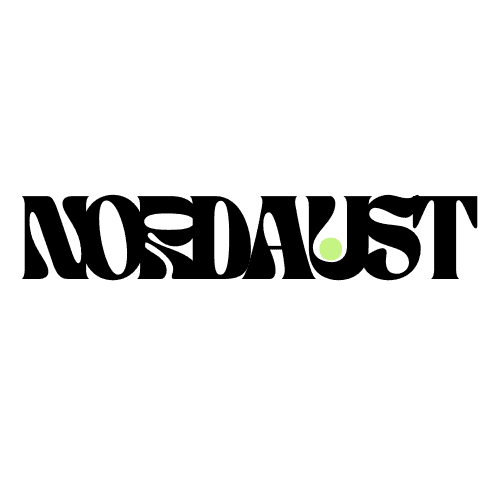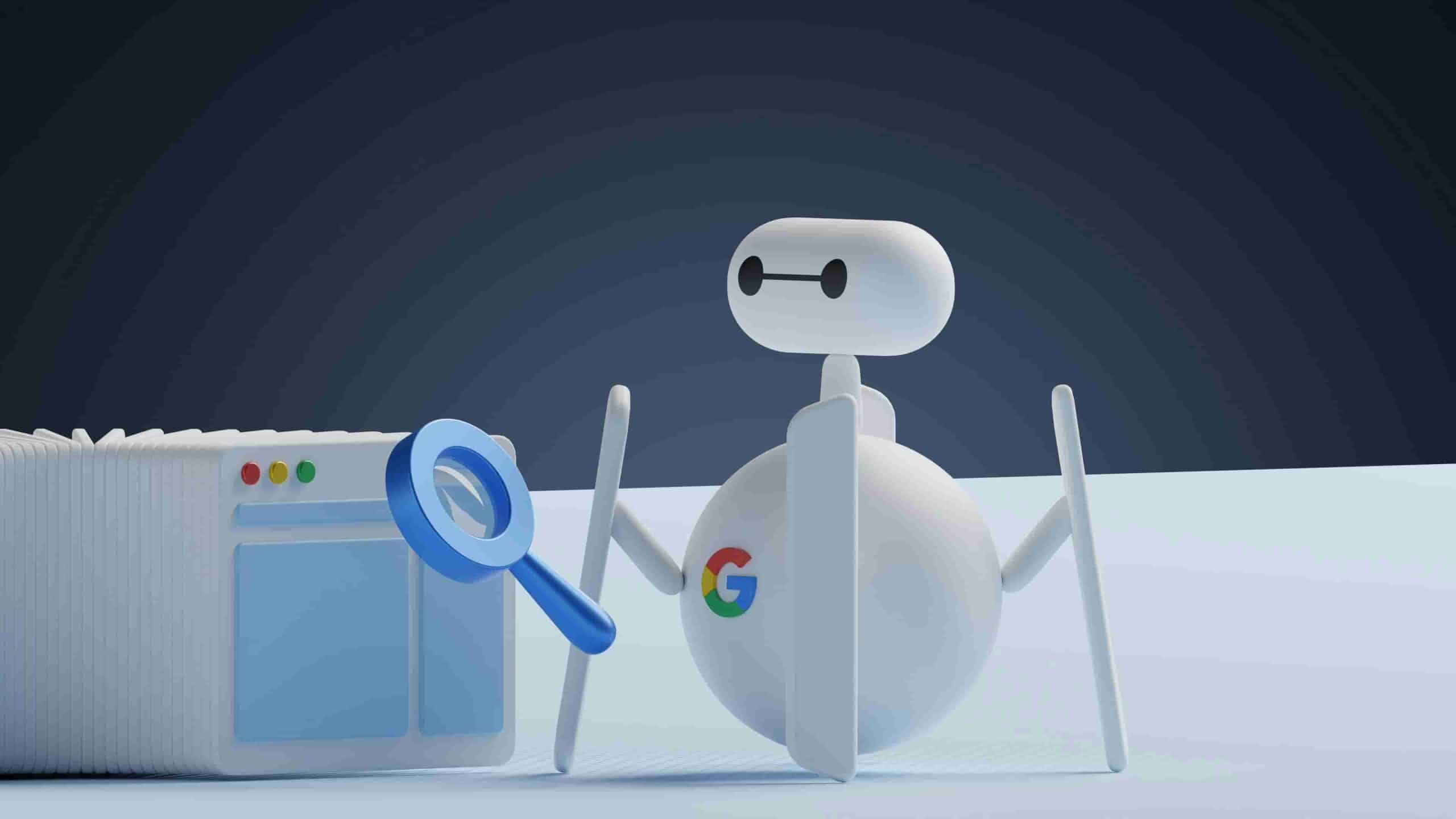
Why your website isn’t ranking on Google is one of the most frustrating challenges for any business owner. The good news? There’s a fix.
In this guide, we’ll show you 7 proven fixes that help websites rank better no tech jargon, just real solutions.
Your website might look amazing, but if no one can find it on Google, it’s not doing its job. Whether you’re a local business, a startup, or a service provider, your site needs visibility to generate leads and grow. If you’ve ever asked, “why isn’t my website ranking?”, you’re not alone, and you’re in the right place. In this post, we’ll break down the most common reasons your site isn’t showing up in search results and give you clear, actionable ways to fix them fast.Table of Contents
Every SEO strategy starts with search intent. When your site targets the wrong terms, Google can’t match it with the right audience. If people are searching for “plumber in Winnipeg” but your site says “fast leak solutions,” you’ll miss the traffic completely.
1. You’re Not Using the Right Keywords
Most business owners don’t rank because they’re targeting the wrong search terms. If your website talks about “solutions” but your customer is searching for “plumber in Winnipeg,” there’s a mismatch.
Fix:
- Use tools like Google Keyword Planner or Ubersuggest
- Focus on low-competition, location-specific keywords
- Add keywords naturally in your title, intro, and subheadings
2. Your Website Lacks On-Page SEO Structure
Google reads structure like a book. Missing H1 tags, poor meta descriptions, and no internal links hurt your visibility.
Fix:
- Use a single H1 tag with the focus keyword
- Break content using H2s and H3s with supporting keywords
- Add internal links to your services or related pages
- Add focus keyword to image alt tags
- Keep paragraphs short and easy to read


3. Your Page Speed Is Too Slow
Slow websites frustrate users and push your site down the rankings.
Fix:
- Test with PageSpeed Insights
- Compress images with TinyPNG or ShortPixel
- Minimize heavy or unused scripts
- Use browser caching and a fast host
4. Your Website Isn’t Mobile-Friendly
Over half of your visitors are likely on mobile. A bad mobile experience will hurt your SEO rankings.
Fix:
- Use responsive web design
- Avoid popups that block content
- Check mobile usability in Google Search Console
5. Technical SEO Issues Are Holding You Back
Google can’t index what it can’t crawl. If your sitemap, robots.txt, or canonical tags are misconfigured, your site won’t rank.
Fix:
- Submit a sitemap.xml in Google Search Console
- Use Screaming Frog SEO Spider to scan your site
- Ensure you’re using HTTPS
- Fix duplicate content, 404 errors, and redirect loops
6. You Have No Quality Backlinks
Even if your content is great, you won’t rank if other sites aren’t linking to you.
Fix:
- Create valuable content that others want to link to
- Get listed in business directories
- Guest post on local blogs or niche industry websites
- Use citations for local SEO
7. You’re Not Updating Content Regularly
Google favors fresh content. If your site hasn’t changed in months, your rankings may drop.
Fix:
- Update core pages every 3 to 6 months
- Post at least one new blog monthly
- Refresh old content with new data and visuals
Final Thoughts + Free SEO Help
If you’re wondering why your website isn’t ranking, the answer usually lies in one or more of the issues above. Fortunately, they’re all fixable and the sooner you act, the faster you’ll see results.
At Nordaust, we design and optimize websites that are built to rank, load fast, and convert visitors into leads.
📞 Let’s fix it together: